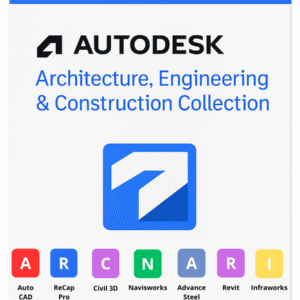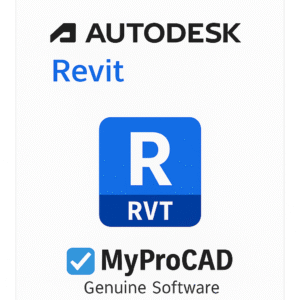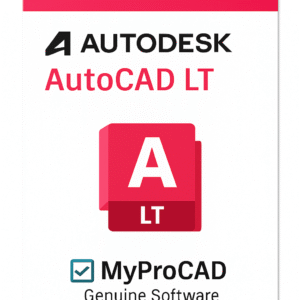Autodesk BIM Collaborate Pro – Complete Overview & Features
Autodesk BIM Collaborate Pro is a cloud-based design collaboration and coordination software tailored for architecture, engineering, and construction (AEC) teams. Built on the Autodesk Construction Cloud platform, BIM Collaborate Pro helps multidisciplinary teams coordinate designs, manage changes in real-time, and deliver better projects—faster and with fewer errors.
Whether you’re working on building systems, infrastructure projects, or detailed architectural models, BIM Collaborate Pro connects your entire team on a shared platform. It provides powerful tools for model coordination, design review, issue tracking, and cloud-based Revit collaboration—enabling streamlined workflows across offices, time zones, and disciplines.
Why Choose BIM Collaborate Pro?
BIM Collaborate Pro stands out for its ability to eliminate data silos and reduce costly rework. By unifying teams and centralizing models in the cloud, it enhances transparency and ensures that everyone is working from the most up-to-date information—no matter where they are located.
Here’s why AEC firms around the world rely on BIM Collaborate Pro:
- ☁️ Cloud Worksharing for Revit: Work on Revit models simultaneously with team members across different locations—securely and in real-time—with Revit Cloud Worksharing.
- 🧭 Model Coordination: Automatically detect and manage clashes across disciplines. Use aggregated models to run clash detection without needing Navisworks.
- 📌 Design Issue Management: Identify, assign, and track design issues in a centralized environment. Communicate changes and resolve conflicts earlier in the process.
- 📈 Project Timeline & Change Visualization: Visualize how designs evolve over time. Track and understand model changes with intuitive timeline-based insights.
- 🔗 Connected to Autodesk Docs: Benefit from a common data environment with centralized document management and version control integrated into your design workflow.
- 🛠️ Cross-Platform Collaboration: Share models between Revit, Civil 3D, AutoCAD, and more—without losing references or data integrity.
BIM Collaborate Pro is the essential tool for firms embracing BIM workflows, remote teams, and integrated delivery models. It supports open collaboration and helps eliminate miscommunication between architecture, MEP, structure, and civil teams.
BIM Collaborate Pro vs. BIM Collaborate – What’s the Difference?
BIM Collaborate Pro and BIM Collaborate are both part of Autodesk’s cloud BIM suite, but with key differences:
- BIM Collaborate Pro: Includes everything in BIM Collaborate, plus cloud worksharing for Revit, Civil 3D, and Plant 3D. Designed for design teams who need to co-author models remotely in real-time.
- BIM Collaborate: Provides model coordination and issue tracking but does not include cloud model editing. Suitable for project managers and reviewers who don’t edit Revit files directly.
If you need real-time, multi-user model editing and live coordination, choose BIM Collaborate Pro. If your role is more focused on reviewing and managing models, BIM Collaborate may suffice.
Download & Activation Process
Once your order is confirmed, you’ll receive a secure download link and an official Autodesk license key. Your license activates through the Autodesk Construction Cloud portal, and installation instructions are included to get your team started right away. Ongoing updates and cloud access are managed directly through your Autodesk account.
Why Buy from MyProCAD?
- ✅ 100% Genuine Autodesk Software: As an authorized reseller, MyProCAD guarantees you receive fully valid and verifiable licenses.
- 💬 Expert Technical Support: Our team is available 7 days a week to help with setup, troubleshooting, and best practices for cloud collaboration.
- 🔐 Secure Payment Options: Pay confidently with Apple Pay, Google Pay, Stripe, or major credit cards. All transactions are encrypted and protected.
Frequently Asked Questions
📧 How will I receive my license?
You’ll receive your BIM Collaborate Pro activation key and download/setup instructions via email immediately after purchase.
🛠️ What if I need help setting up the cloud collaboration?
Our support team is here to assist. Contact us with a description or screenshot, and we’ll walk you through it step-by-step.
📅 Is BIM Collaborate Pro a subscription?
Yes. It’s offered via subscription with monthly, annual, or multi-year options available to fit your project needs and team size.