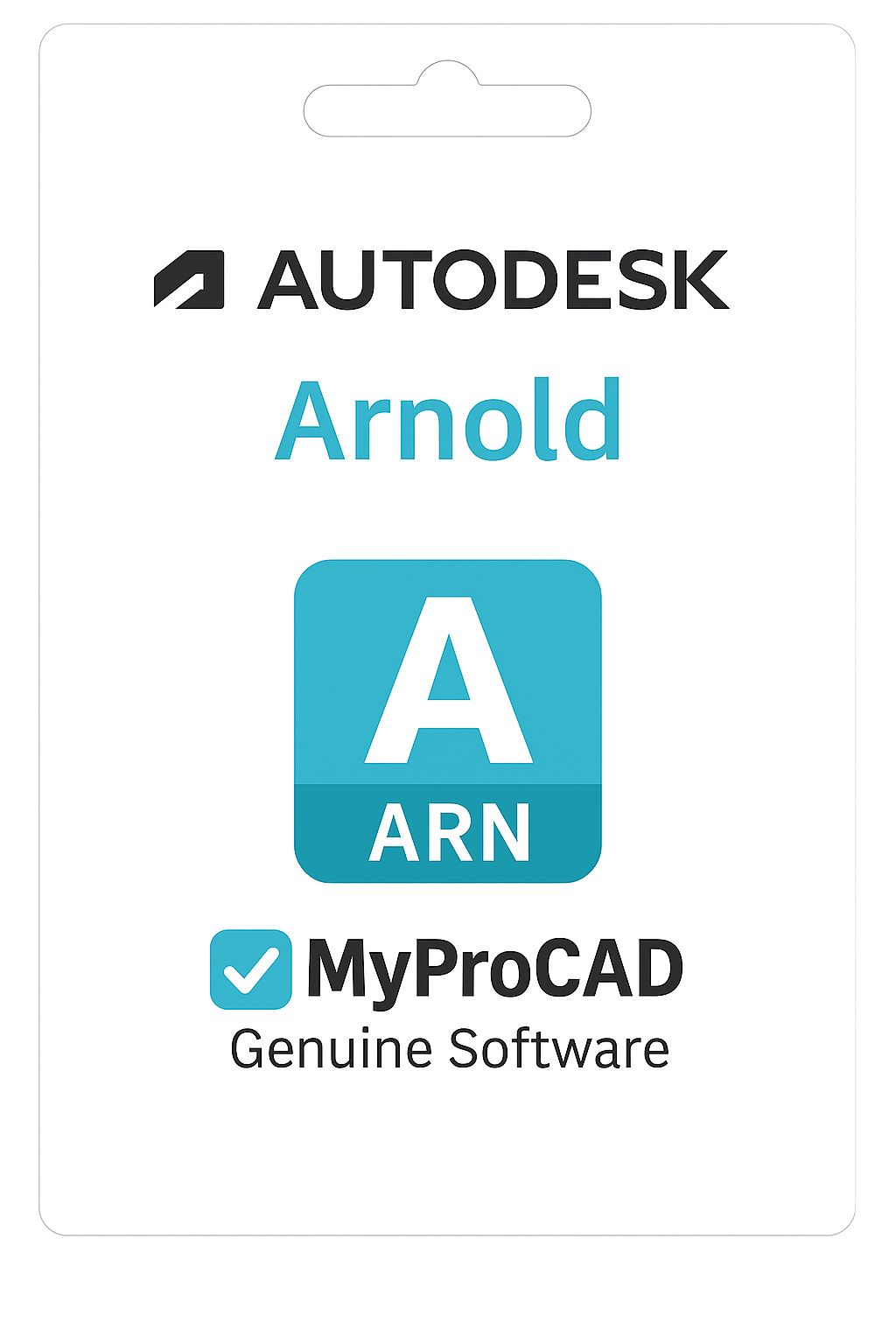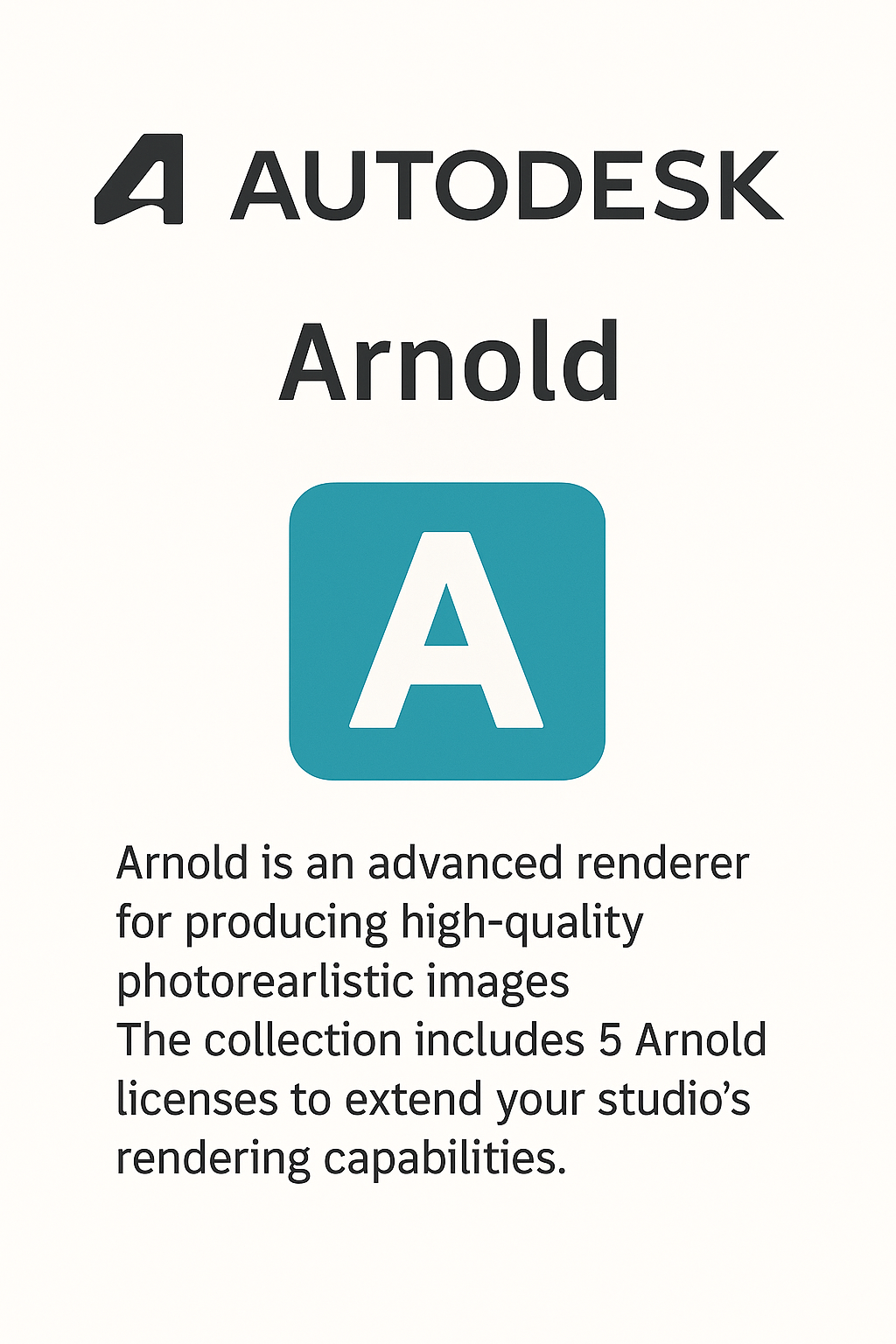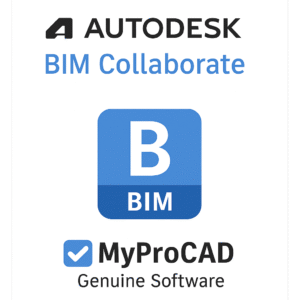Autodesk Arnold – Complete Overview & Features
Autodesk Arnold is a high-performance ray-tracing renderer designed for artists and studios producing feature films, TV series, animation, and visual effects. Widely recognized for its speed, flexibility, and physically accurate output, Arnold enables you to create photorealistic imagery with full artistic control. Integrated natively in Maya and 3ds Max, and available as a standalone renderer, Arnold is a production-proven solution used in Hollywood blockbusters and global animation pipelines.
Whether you’re rendering cinematic creatures, detailed product visualizations, or expansive environments, Arnold delivers uncompromising quality at scale. Its simple and artist-friendly interface makes it easy to manage lighting, materials, and camera effects—even on complex, high-resolution scenes. Built for modern workflows and GPU acceleration, Arnold allows you to render faster without sacrificing creative freedom.
Why Choose Arnold?
Arnold is trusted by studios around the world for its robust feature set and reliability in production. It’s designed to handle heavy geometry and complex shading networks, offering interactive previews, advanced sampling, and powerful tools for photorealistic rendering.
Here’s why professionals rely on Arnold in their rendering pipeline:
- 💡 Physically Based Rendering: Simulate accurate lighting behavior, including indirect illumination, caustics, and subsurface scattering, for lifelike results in any environment.
- 🎥 Production-Ready Output: Used in award-winning films, Arnold delivers cinematic quality, scalability, and render consistency across complex projects and teams.
- 🎨 Artist-Friendly UI: Built with ease of use in mind, Arnold’s intuitive node-based system allows artists to fine-tune shaders, lights, and materials without relying on scripts.
- ⚙️ CPU & GPU Rendering: Arnold supports both CPU and GPU rendering, giving you flexibility depending on your hardware and project timeline.
- 🔄 Integrated with Major Tools: Seamlessly integrated with Maya, 3ds Max, Houdini, Cinema 4D, and Katana. Arnold fits directly into your DCC pipeline and supports USD workflows.
- 📦 Advanced Shading & Lighting: Take advantage of powerful shading networks, light path expressions, volumetrics, and custom AOVs for full control over the look of your scenes.
Whether you’re working with stylized animations or photorealistic VFX shots, Arnold’s renderer enables you to produce high-end visuals without the complexity of traditional render setups. It supports a wide range of render passes and outputs, ideal for post-production pipelines.
Arnold vs. Maya – What’s the Difference?
Arnold and Maya are both industry-standard tools from Autodesk, but they serve very different purposes:
- Arnold: A rendering engine. It specializes in high-quality image generation with advanced lighting, material, and shading control. It’s used to bring your 3D scenes to life with realistic visuals.
- Maya: A 3D content creation suite. Maya is used for modeling, animation, rigging, and simulation—Arnold is often used within Maya for rendering those creations.
If you’re focused on the rendering phase and want the best in photorealistic results, Arnold is the tool of choice. For full 3D production workflows including animation and rigging, Maya is the better fit.
Download & Activation Process
Once your order is complete, you’ll receive a secure download link and an official Autodesk license key. Arnold can be installed as a standalone renderer or as a plugin inside supported DCC applications. The software is downloaded directly from Autodesk’s servers, ensuring security, authenticity, and the latest version.
Why Buy from MyProCAD?
- ✅ 100% Genuine Autodesk Software: We’re an authorized reseller of Autodesk products. Your license will be fully verified and activated through Autodesk’s platform.
- 💬 Expert Support 7 Days a Week: Our multilingual technical team is ready to assist with installation, licensing, and usage support across time zones.
- 🔐 Secure Payment Methods: Purchase safely using Stripe, Apple Pay, Google Pay, PayPal, or any major credit card. All transactions are encrypted and protected.
Frequently Asked Questions
📧 How will I receive my license?
You’ll receive an email with your activation key and download instructions shortly after purchase.
🛠️ What if I encounter issues installing Arnold?
No worries — our support team is always ready to help. Send us a quick message or screenshot, and we’ll assist you through setup, activation, or integration with your DCC tool.
📅 Is this a subscription?
Yes. Arnold is available via subscription, with flexible billing options (monthly, annually, or 3-year plans) depending on your production needs.