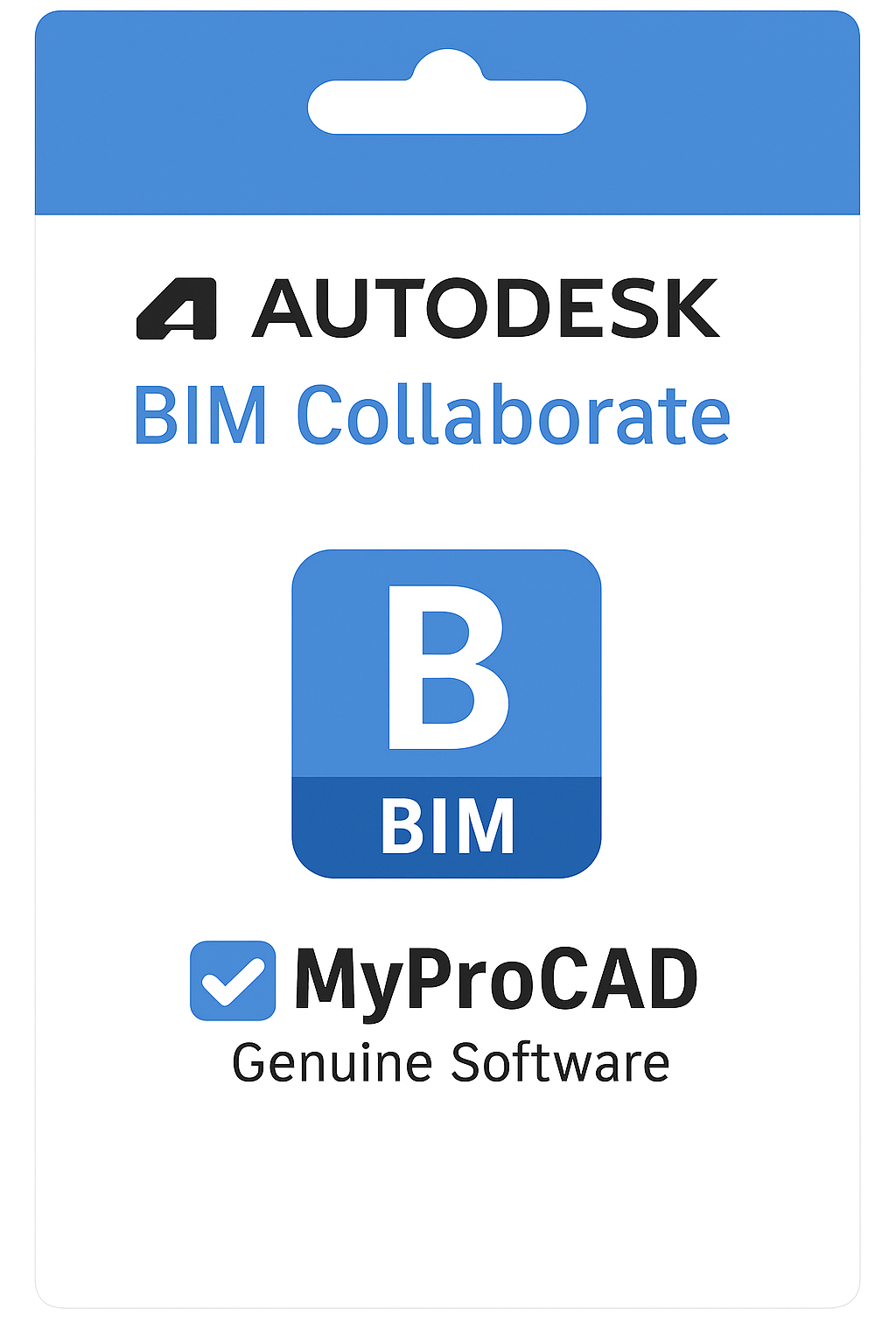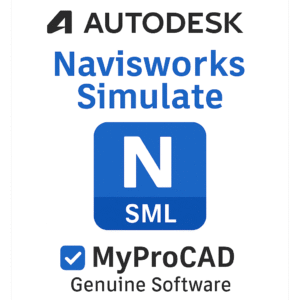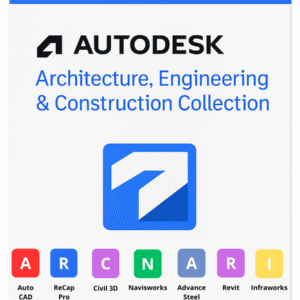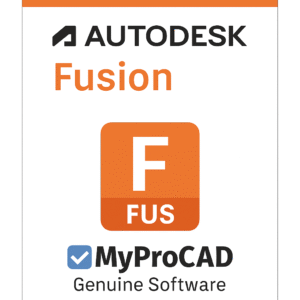Autodesk BIM Collaborate – Complete Overview & Features
Autodesk BIM Collaborate is a cloud-based design collaboration and model coordination software developed for architecture, engineering, and construction (AEC) project teams. Part of the Autodesk Construction Cloud, it connects stakeholders around a central data environment to review designs, track changes, manage issues, and coordinate models—without needing desktop-based authoring tools.
BIM Collaborate helps project managers, reviewers, and stakeholders visualize progress, identify clashes, and stay aligned throughout the lifecycle of a project. It enables faster decisions, clearer communication, and fewer coordination errors by offering transparency and real-time access to evolving design models from any location.
Why Choose BIM Collaborate?
BIM Collaborate is ideal for design managers, construction teams, and consultants who need to track project progress and ensure that disciplines remain coordinated—without directly editing the models. It simplifies BIM project review by delivering cloud-based coordination tools that are accessible and intuitive.
Here’s why BIM Collaborate is widely adopted by modern AEC teams:
- 🔎 Model Aggregation: Combine Revit, IFC, AutoCAD, and Civil 3D models into a single view to detect design conflicts before they hit the field.
- 📌 Issue Management: Identify, assign, and track design and coordination issues within a centralized interface. Resolve clashes early and reduce RFIs.
- 📊 Change Visualization: Easily compare model versions and understand what changed—when, where, and by whom—with timeline-based insights.
- 🔗 Integration with Autodesk Docs: Work with a centralized, cloud-based document management system to ensure version control and accessibility across the project team.
- 🌍 Browser-Based Access: No need for Revit or Navisworks installed. Access BIM models, comment, and collaborate via any device with a browser.
- 📁 Discipline-Based Views: Filter models by discipline or model contributor, making it easy to isolate and review relevant portions of the project.
BIM Collaborate empowers decision-makers and coordinators to focus on issue resolution, not file management. With integrated communication, version tracking, and intelligent clash detection, it’s built to support lean BIM processes and enhanced project delivery.
BIM Collaborate vs. BIM Collaborate Pro – What’s the Difference?
While both tools belong to the same platform, they serve different roles within the project team:
- BIM Collaborate: Ideal for reviewers, coordinators, and managers. Includes clash detection, change visualization, issue tracking, and model aggregation—but does not include cloud worksharing or authoring tools.
- BIM Collaborate Pro: Includes all of BIM Collaborate’s features, plus cloud-based co-authoring in Revit, Civil 3D, and Plant 3D—ideal for design teams working collaboratively on live models.
If your role is focused on oversight, coordination, or reviewing rather than modeling, BIM Collaborate is the more streamlined and cost-effective option.
Download & Activation Process
Once your order is confirmed, you’ll receive a secure download link and a valid Autodesk license key. Activation occurs via the Autodesk Construction Cloud, and your license is tied to your Autodesk account for centralized management. Full setup instructions are included for quick deployment.
Why Buy from MyProCAD?
- ✅ 100% Genuine Autodesk Software: As an official reseller, we guarantee every license is authentic, registered, and fully compliant with Autodesk’s systems.
- 💬 7/7 Technical Support: Our support team is available every day to assist with installation, activation, and deployment guidance across time zones and devices.
- 🔐 Secure Payment Methods: Checkout with confidence using Apple Pay, Google Pay, Stripe, or any major credit card. All transactions are encrypted and secure.
Frequently Asked Questions
📧 How will I receive my license?
After completing your purchase, you’ll receive an email with your license key and setup link.
🛠️ What if I face issues during onboarding?
Our technical team is here to help. Share a screenshot or description of the issue and we’ll resolve it quickly.
📅 Is this a subscription?
Yes. Autodesk BIM Collaborate is sold via subscription, with flexible options (monthly, yearly, or 3-year terms) to suit your project and organization.