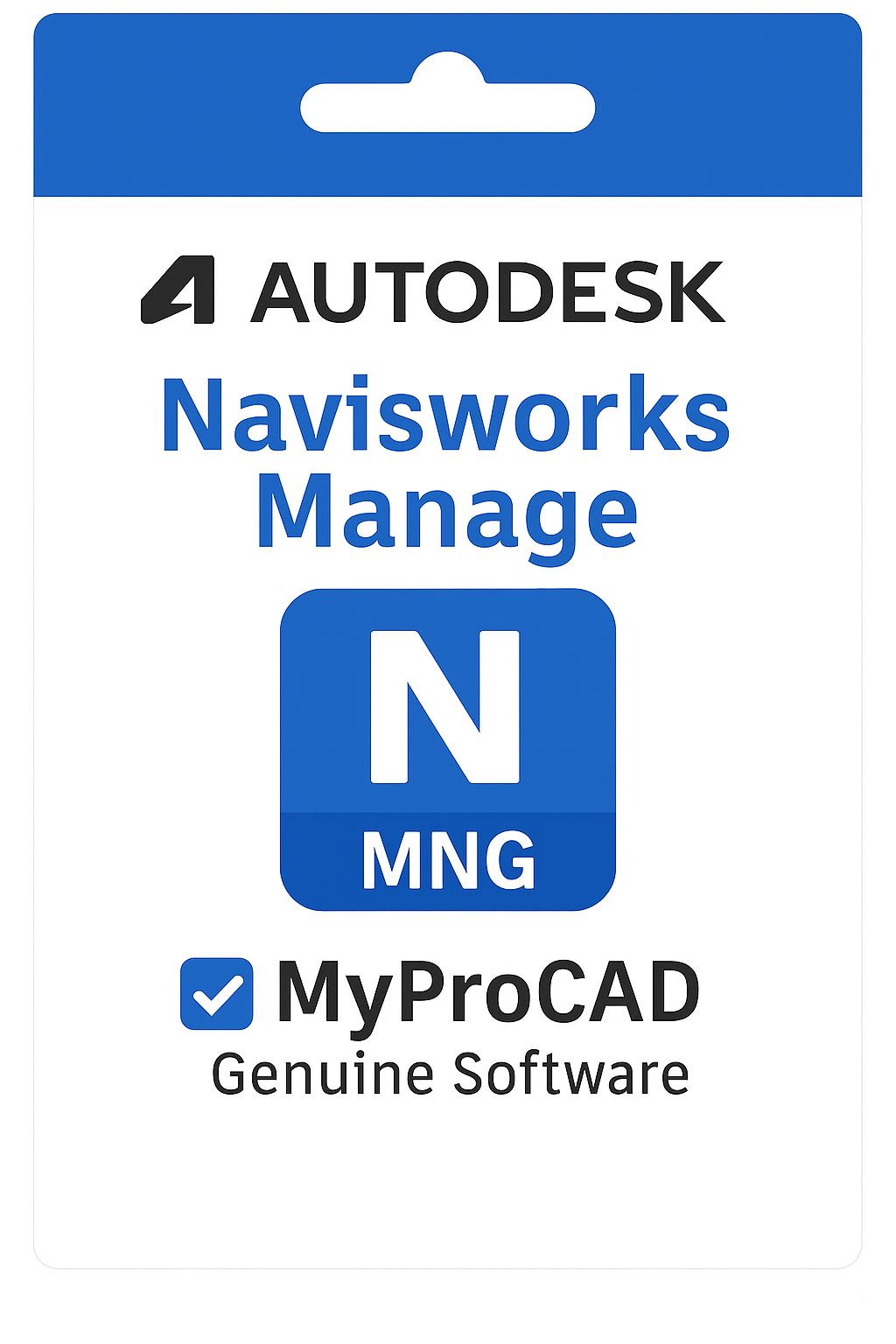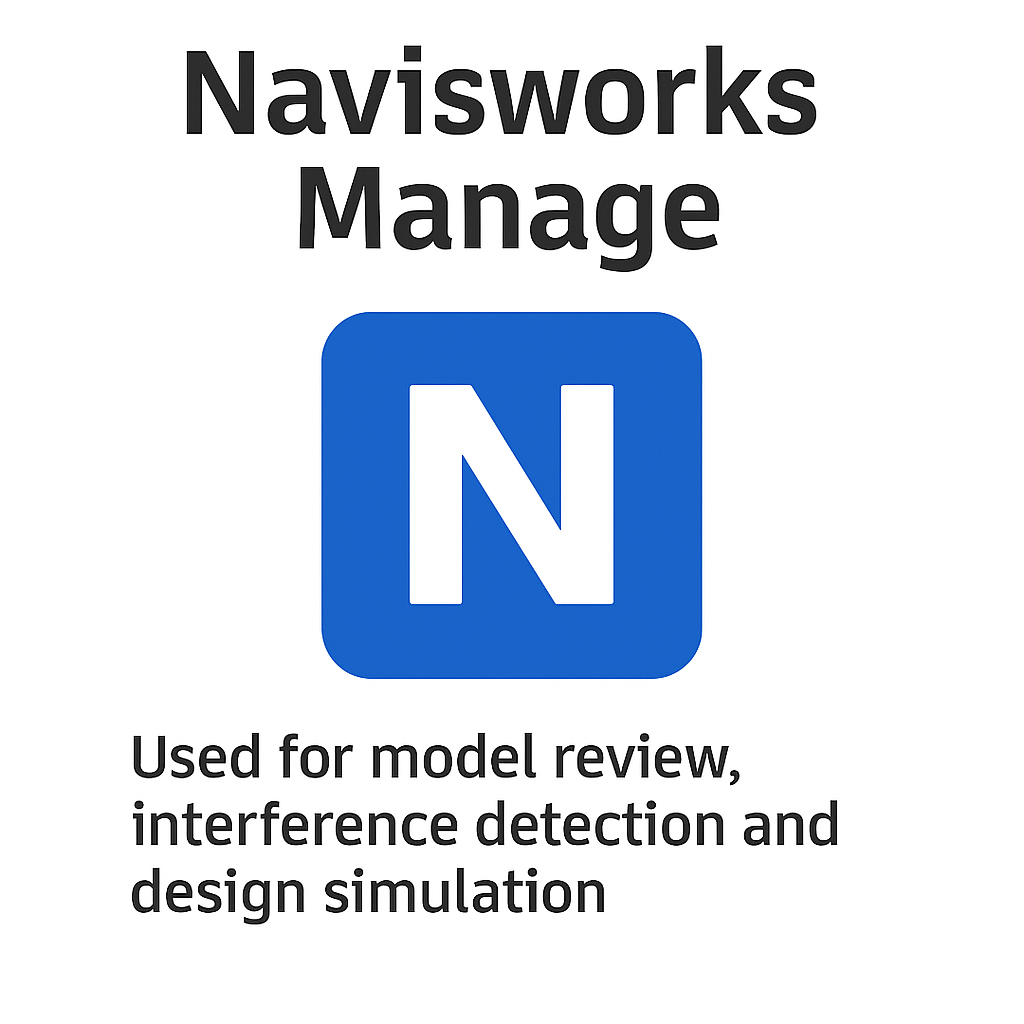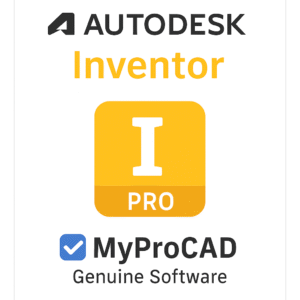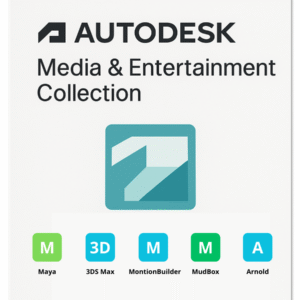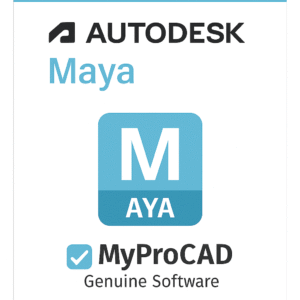Autodesk Navisworks Manage – Complete Overview & Features
Autodesk Navisworks Manage is a comprehensive project review and coordination software used by construction and engineering professionals to manage large-scale BIM workflows. Built to support multidisciplinary collaboration, Navisworks Manage enables teams to detect clashes, simulate construction schedules, aggregate models, and streamline communication before any work begins on site.
Whether you’re managing infrastructure, commercial, or industrial projects, Navisworks Manage helps you reduce rework, mitigate risk, and coordinate across all disciplines. It’s the go-to tool for advanced clash detection, construction simulation, and project visualization—enabling more predictable, cost-efficient project delivery.
Why Choose Navisworks Manage?
Navisworks Manage is trusted worldwide for its ability to bring together data from multiple sources into a centralized model, allowing for real-time collaboration and early conflict resolution. With support for over 60 CAD and BIM file formats, it ensures every stakeholder is on the same page—literally and figuratively.
Here’s why Navisworks Manage is the preferred choice for complex project coordination:
- 🛠️ Advanced Clash Detection: Identify and manage clashes across architectural, structural, and MEP models. Automatically generate clash reports and track resolution progress.
- 📅 4D Simulation: Link model elements to construction schedules to visualize sequencing, detect timeline conflicts, and optimize on-site workflows.
- 📁 Model Aggregation: Combine Revit, Civil 3D, AutoCAD, IFC, and other files into a unified, federated model to facilitate holistic project analysis.
- 🧮 Integrated Quantification: Extract material quantities, perform takeoffs, and generate estimation-ready reports—all within the same platform.
- 🎥 Visual Walkthroughs & Animations: Explore the model using real-time navigation and create high-quality camera animations for client or stakeholder presentations.
- 🔄 BIM 360 / Autodesk Docs Integration: Share and sync models across cloud platforms for real-time review, issue tracking, and coordination with external teams.
Navisworks Manage not only helps prevent costly on-site conflicts, but also improves team accountability and decision-making from design through to construction. Its robust coordination tools have become a standard for firms embracing BIM at scale.
Navisworks Manage vs. Navisworks Simulate – What’s the Difference?
Both tools are part of the Navisworks family, but Navisworks Manage includes enhanced coordination capabilities:
- Navisworks Manage: Full-featured solution with clash detection, 4D simulation, quantification, model aggregation, and issue tracking. Best suited for BIM managers, general contractors, and project coordinators.
- Navisworks Simulate: Focused on model viewing, 4D simulation, and quantification—without clash detection. Ideal for project stakeholders who review but don’t coordinate models.
If you’re leading project coordination or managing interdisciplinary BIM workflows, Navisworks Manage is the comprehensive tool you need. For presentation, simulation, and review without clash detection, Simulate may be sufficient.
Download & Activation Process
Once your order is processed, you’ll receive a secure download link and a valid Autodesk license key. The software is delivered through Autodesk’s official servers to guarantee authenticity, stability, and updates. Setup is simple, and we provide documentation to ensure you’re up and running in minutes.
Why Buy from MyProCAD?
- ✅ 100% Genuine Autodesk Software: We’re a certified Autodesk reseller. All licenses are fully verifiable and directly linked to your Autodesk account.
- 💬 7/7 Technical Support: Our expert team is available every day to help with installation, license activation, and project deployment support.
- 🔐 Secure Payment Methods: Checkout securely using Apple Pay, Google Pay, Stripe, or any major credit card. Transactions are fully encrypted and fraud-protected.
Frequently Asked Questions
📧 How will I receive my license?
You’ll receive your activation key and download instructions by email immediately after purchase.
🛠️ What if I run into problems during setup?
Our support team is here for you. Just send us a message or screenshot of the issue, and we’ll help resolve it quickly.
📅 Is Navisworks Manage a subscription?
Yes. Navisworks Manage is available by subscription (monthly, annual, or 3-year plans), depending on your organization’s needs.